Learn how to use custom maps to enhance your IKEA side table, creating a unique centerpiece that reflects your adventures.
Recently, I discovered the most fantastic site: Mapbox.com. If you have an obsession with maps like I do, you will think it’s a terrific site. I used Mapbox to create a map of my favourite place and then used it for a fun IKEA table hack.
What’s so good about Mapbox? It’s free. You can make a map of anywhere in the world in any style and any detail of your choice.
As I love to upcycle and craft with maps, I can use Mapbox to create and print a map of my favourite places worldwide to personalize my projects.
After discovering Mapbox, I searched the house for something to transform with maps. That’s when I came across the much-neglected IKEA Lack kids’ table in the games room.
I’ve had the table for over 15 years. It used to be a computer table, but now that the kids are just about 6 feet tall, they look ridiculous sitting around it. It was time for an IKEA kids’ table hack to repurpose this old furniture.
Having recently discovered image transfer with Mod Podge with my map picture frame, I used this technique again for this table upcycle. I could have chosen a decoupage-like finish for my previous map table, but I prefer the finish with image transfer.
DIY IKEA Map Table Hack
We’re a participant in the Amazon Services LLC Associates Program, an affiliate advertising program designed to provide a means for us to earn fees by linking to Amazon.com and affiliated sites. As an Amazon Associate, I earn from qualifying purchases.
- This is an Ikea kids’ table, but this upcycle would work with any other small table, IKEA or not.

- I used Mapbox to generate my mirror-image inkjet-printed map (see below). However, you can print free maps from sites such as Remodelaholic. I got my local print shop to print my map for me.
- Mod Podge Matt finish
- Glue brush, sponge and water.
- Clear varnish
- Blue chalk paint
- White chalk paint
- Chalk paint brush
How To Use Mapbox
When you have decided where you want to create a map of and in what style, you will need to generate a static image of that map. A handy tutorial on Agusyornet that shows you how to do that.
If you follow me, you will probably have learned that Hong Kong is my favourite city worldwide. It is where I was born and raised and where I recently took my kids back to visit. Therefore, that was the city map I used for this project. I generated a static map image on Mapbox using the STANDARD streets style. I zoomed into the city of Hong Kong until I had enough detail for this upcycle.
Step 1: Following Agusyornet’s instructions, I copied this static image URL to create a new web page and then copied and pasted it into Photoshop.
In Photoshop, I made my canvas the same size as my IKEA Kritter tabletop and adjusted the map’s colours to achieve a monochrome blue look. You can use other photo image software packages for your maps, such as PicMonkey, Canva, and Illustrator.
The tabletop was 50cm by 60cm, so the map was printed on six pages of A4 paper in mirror image on an inkjet printer.
IKEA Table Hack With Maps
Step 1: Paint the Table: I hate prepping furniture for painting, so that is primarily why I use chalk paint. Also, I like the finish that chalk paint gives. I painted the legs of the table dark blue and the top white. I painted the top white because there was a lot of white on my printed map, and the white doesn’t transfer, as there is no white ink on the page.

Step 2: Mod Podge & Maps: Once the chalk paint had thoroughly dried, I liberally covered the whole table top with Mod Podge. The front of every map page was also covered in Mod Podge and stuck face down onto the table.
I warn you, this bit can be tricky, as you have to make sure you have your map the right way round. I have to concentrate really hard when doing this, as the mirror image of the map is quite confusing. The first time I did this, I got it all back to front and had to print off another map and start again.
Step 3: Rubbing the Paper Away: Leave the Mod Podge to dry for at least a few hours. Now comes the fun part: Using a wet sponge, rub away at the printed paper. As the paper turns to mush and comes away, the ink map is left printed onto the table top. Carry on rubbing until all the paper is removed. This will take a little while and involve a lot of rubbing.
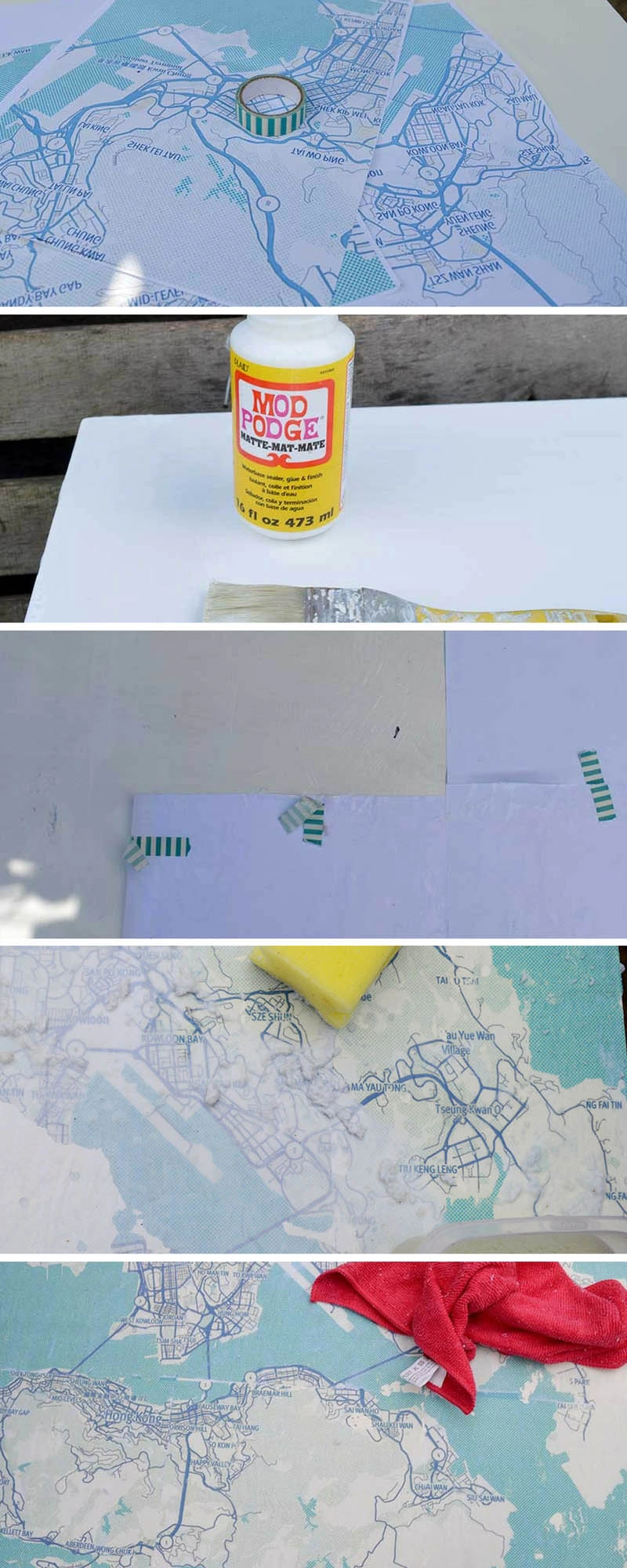
Step 4: To finish my table, I applied a coat of clear varnish to seal and protect the top.
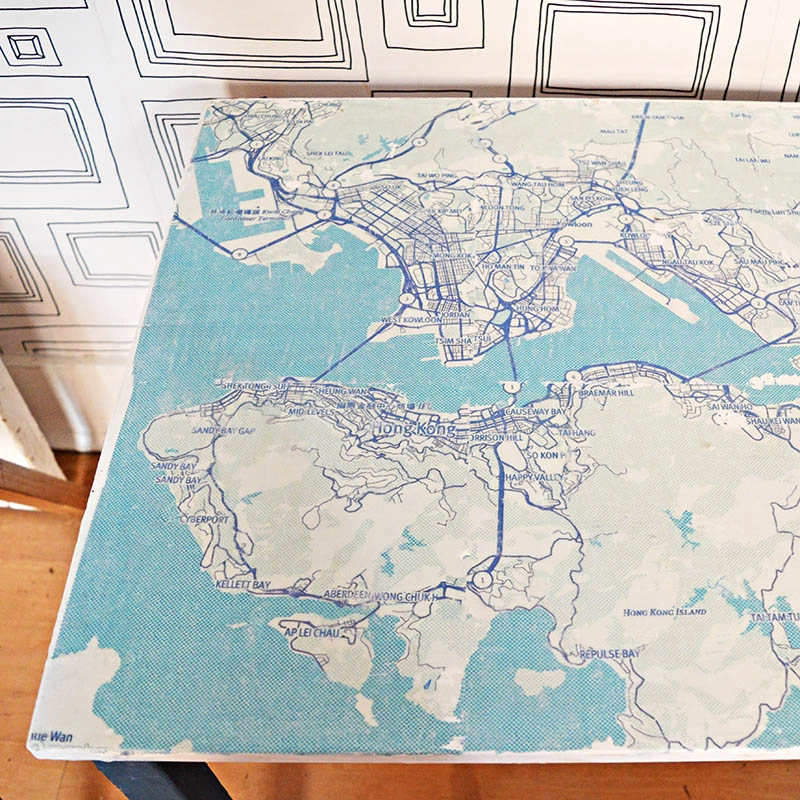

Conclusion And Other Map Furinture Ideas
I’m really pleased with how my little IKEA kids’ table hack turned out. I love the map’s monochrome blue colour.
By customizing an IKEA table with a personalized map, I’ve created more than just a piece of furniture; I’ve crafted a functional keepsake that tells my unique story. This simple yet impactful hack is a testament to how creativity can transform everyday items into meaningful decor. So, whenever I sit down for coffee or gather with friends, I’ll be reminded of the places you’ve been and the memories you’ve made.
The table also fits with many of my other map upcycles like my decoupaged map chairs and IKEA lamp hack. If you want more ideas for incorporating maps into your home decor, check out all my other map crafts and DIYs here, including my map rock keyrings, which are made the same way as this table by printing maps directly onto stones.

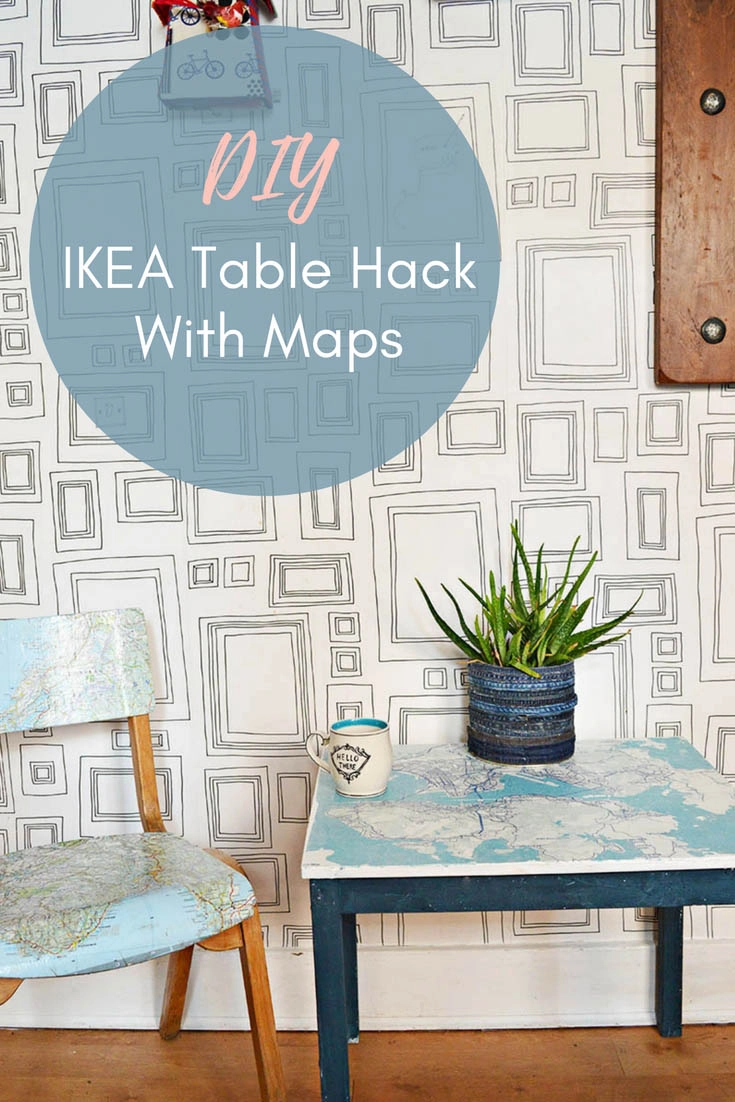

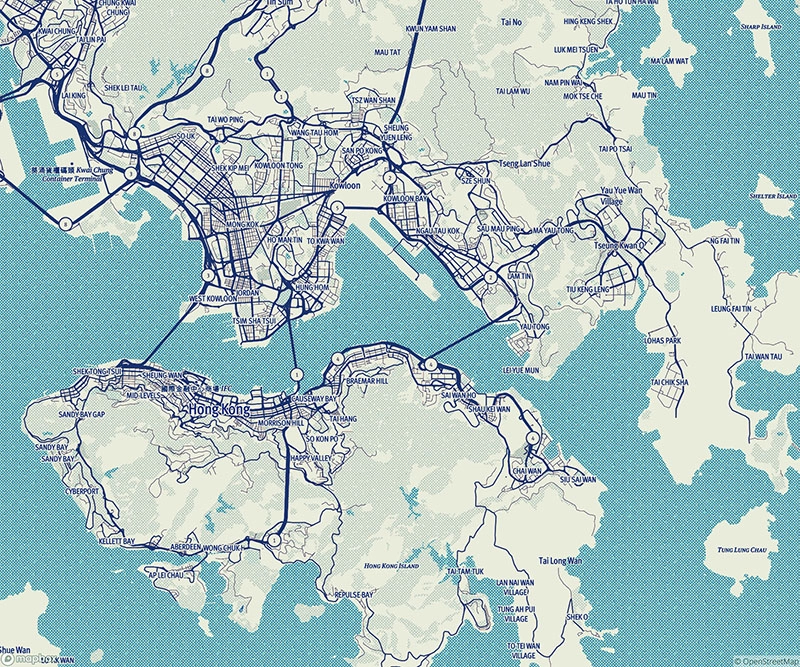
Julie Briones
Tuesday 4th of September 2018
LOVE this hack, Claire! Adorable AND useful, too! I've pinned this, as well as featuring it on my Tuesday Turn About! Let me know if there is a problem with sharing your post. :-)
Claire Armstrong
Tuesday 4th of September 2018
Thank you Julie, and thanks for the share.
20 Clever Ikea Hacks for Kids Spaces - Artsy Momma
Thursday 28th of December 2017
[…] Ikea Kids Table Hack With Maps from pillarboxblue.com – She also has links to other clever DIY map projects. […]
Fun IKEA Kids table hack with City Map of your choice | Arons Home Improvements
Thursday 28th of September 2017
[…] See full tutorial here. […]
Individually Designed Map Tabletop
Tuesday 26th of September 2017
[…] any other in the world? It’s top is covered with a map custom designed by creator Claire from Pillar Box Blue. Instead of adhering paper to the top of the table with adhesive, she used an image transfer […]
Sandra
Thursday 7th of September 2017
Using Mapbox.com is a great way to hold on to vacation memories and would make great gifts. I can tell you're going to have lots of fun with this! Thank you for sharing with us at Celebrate Your Story, and have a great weekend.
Claire Armstrong
Friday 8th of September 2017
Yes MapBox is my new favourite tool on the internet. Thank you.